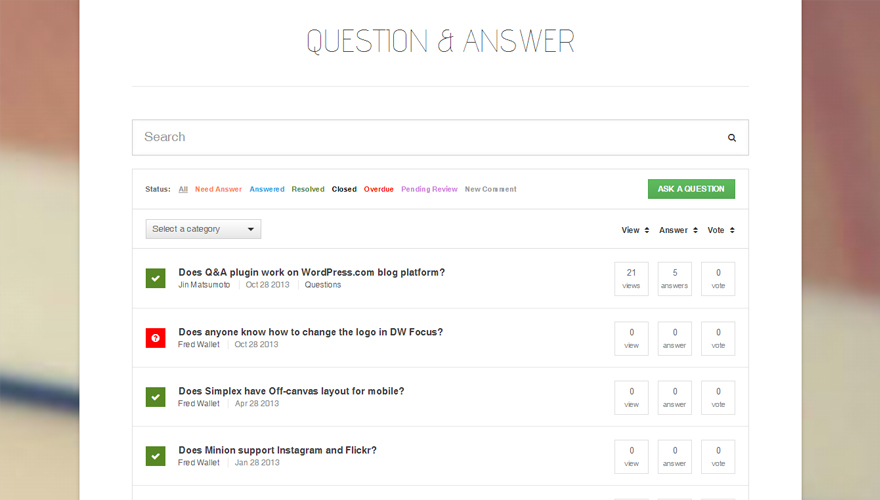So, if you plan to change some of image properties with CSS filter is your solution.
-webkit-filter: filter(value); -moz-filter: filter(value); -o-filter: filter(value); -ms-filter: filter(value);
You can replace filter with the following values
- blur
- brightness
- saturate,
- hue-rotate
- contrast
- invert
- grayscale
- sepia
Example
filter: invert(100%); // Browser Specific -webkit-filter: invert(100%); -moz-filter: invert(100%); -o-filter: invert(100%); -ms-filter: invert(100%);
Concat/concatenate then
filter: blur(5px) brightness(0.5);
More readings
http://codepen.io/rss/pen/ftnDd
http://www.inserthtml.com/2012/06/css-filters/